|
| A.I.D.C. |
Automatic Identification and Data Capture (AIDC) refers to the methods of automatically identifying objects, collecting data about them, and entering that data directly into computer... |
| Read More >> |
|
| |
| R.F.I.D. |
Radio-frequency identification (RFID) is an automatic identification method, relying on storing and remotely retrieving data using devices called RFID tags or transponders...
|
| Read More >> |
|
| |
| Barcode |
The barcode industry is around Rs. 2.5 billion and is growing at over 30- 35 percent every year. The hardware- Printers and scanners contribute equally to the 50% of this turnover... |
| Read More >> |
|
|
|
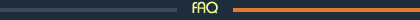 |
| Given below are Frequently Asked Question [FAQ] Related to Bar Code. |
|
| What is a barcode? |
| Barcodes (bar codes) are machine-readable symbols used to store bits of data. Barcodes are used for identification, tracking, inventory, and as part of retail point of sale (POS) systems. Barcodes are used everywhere in the modern world and are there if you look for them (though most of us ignore them altogether). |
 |
| What types are there? |
| There are different types of barcodes known as barcode symbologies. Different symbologies are used by different vertical markets. An example is the UPC (Universal Product Code) barcode scanned at the cash register. Some symbologies are fixed length, others variable length; some are numeric-only and others are alphanumeric (letters and numbers). |
 |
| What's a barcode scanner? |
| Barcode scanners are optical or laser devices that read and decode barcodes. They interpret the varying widths of bars and stripes or the matrix patterns then transmit the data within the barcode. Most scanners can read most barcode symbologies. They autodiscriminate based on each symbology's unique start and stop bar patterns at the beginning and end of the symbol. Many barcodes include a check digit to insure data integrity. |
 |
| What are the benefits of using barcodes? ` |
| Barcodes enable automated work processes without human intervention. Auto ID technology like barcodes is often called keyless data entry. Barcodes are fast and accurate, never dyslexic. The use of barcodes eliminates many errors and often saves time and money. |
 |
Why Use Barcodes? |
| The industrial use of barcodes can be traced back as far as the 1960s. Some of these early implementations were used to identify railroad cars. Common barcodes started appearing on grocery shelves in the early 1970s as the UPC code to automate the process of identifying grocery items. Today, barcodes are just about everywhere and are used for identification in almost all types of business. When barcodes are implemented in business processes, procedures can be automated to reduce human error and increase productivity. Barcoding should be considered whenever there is a need to accurately identify or track something. |
 |
What data is encoded in various barcodes? |
Some barcode types, or symbologies, encode only numbers while others encode letters and numbers. Other barcode types can actually encode files, pictures and other binary data. Here is a basic breakdown of a few barcode types and what they encode: |
| Barcode symbology |
Types of data encoded |
| Code 39 |
Numbers and upper case letters with a few symbols |
| Code 128 |
All numbers, letters and punctuation plus ASCII 0 to 127 |
| Data Matrix |
All numbers, letters and punctuation, ASCII 0 to 127 plus files and bytes. |
| Interleaved 2 of 5 |
Numbers only |
| MSI Code |
Numbers only |
| PDF417 |
All numbers, letters and punctuation, ASCII 0 to 127 plus files and bytes. |
| Postnet |
Numbers only |
|
 |
Products available for scanning barcodes |
One of the most common methods of reading barcodes is with a hand-held barcode scanner. The barcode scanners recommended and sold by IDAutomation all have built-in decoders and can read several different bar code types. There are some low priced scanners on the market, but they require complicated decoders. After ordering and programming the decoder, the cost will end up being more than if a scanner was purchased with a built-in decoder. Most of the bar code scanners sold by IDAutomation receive their power from the PC keyboard or USB port so no external power supply is required. When a barcode is scanned in, the data is sent to the PC as if it had been typed on the keyboard. For more information about using scanners with an application, please read how to scan data into applications.
Most barcode scanners can read common linear symbologies such as code 39, UPC, EAN, Code 128 and Codabar if it is enabled in the scanner. Keep in mind that most scanner manufacturers usually ship new scanners with most symbologies disabled, so make sure the symbology is enabled before attempting to scan. It is possible to scan barcodes that are printed at very small x dimensions (the x dimension is the width of the narrow bar in the code). Before attempting to read barcodes that are printed with small x dimensions, check the barcode scanner manual to make sure the scanner can read it. Also, make sure the printer can accurately reproduce barcodes at these sizes.
IDAutomation’s Code 39 font printed at 3 points, which is an x dimension of 4 mils, from a standard HP Laserjet at 600 DPI has been consistently scanned with the IDAutomation Plug 'n Play CCD scanner.
IDAutomation also sells laer barcode scanners, but they cannot always read the small x dimensions that the CCD models can. However, laser scanners are able to read wider barcodes better.
|
|
|
|